The solution is simple to Show My-Computer and Control Panel on Desktop in Windows 10?
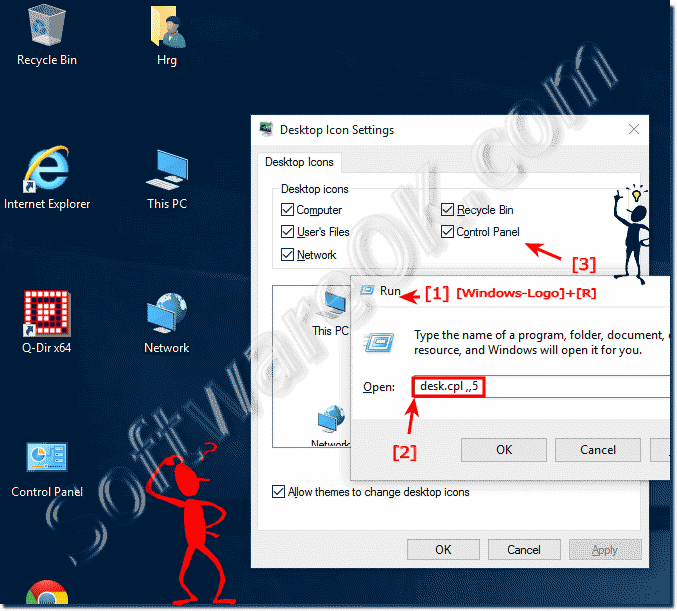
You can open the windowDesktop Icons Settingsvia Windows-10 RunWindows+Rand commanddesk.cpl ,,5.
Enable the desktop icons for Window-10, (Computer = My Computer = This PC)
In the window"Desktop Icons Settings"(
See also:
نمایش My-Computer و کنترل پنل در دسکتاپ ویندوز 10
۱۰ راهکار کلیدی که سرعت ویندوز۱۰ را افزایش میدهد
مایکروسافت در ایجاد امنیت برای ویندوز 10، تا چه میزان موفق عمل کرده است؟
ده کلید میانبر پرکاربرد برای ویندوز
کنترل ویندوز 8 با چشم، توبی را دریابید
تبلت سامسونگ با سیستم عامل ویندوز ۸ در کمتر از ۳ ثانیه بوت می شود!
the ,desktop ,windows ,computer ,icons ,on ,windows 10 ,10 desktop ,my computer ,desktop icons ,the windowsمشخصات
- یک سایت
- duplichecker
- businesssoftware
- hoshmandsaz
- فرمول منتور٫
- iranekade
- برنامه درسی در فضای مجازی
- خط روز | Rooz Line
- وطن اس ام اس
- mansari
- novin-dl
- وپ کید جدیدترین ها
- پارسي بلاگ سايت بيلدر
- دانلود سورس
- سرور سمپ زندگی مجازی کارول گیم
- تجزیه و تحلیل آماری داده های اقتصادی و صنعتی با مینی تب -sp
- دانلود کتاب pdf خلاصه کتاب جزوه
- زیر 100
- فروش-نوشتن پایان نامه کارشناسی فنی مهندسی ارزانتر -مدارت الکترونیک کامل بسته بندی برای مونتاژ
- dazardcasinobet
- تالار عروس
- nazanin
- خبر آن
- zhplus17
- xn--mgbajksoy90jca
درباره این سایت